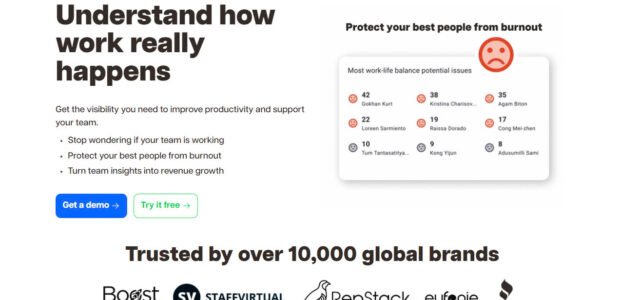
Time Doctor Website and Product Review (2025)
Introduction
Time Doctor is a cloud-based workforce analytics and time tracking software designed to boost productivity for remote, hybrid, and in-office teams. Launched in 2012 by the founders of Staff.com, it serves over 245,000 users across 50+ countries, including enterprises like Apple and Verizon. The official website, timedoctor.com, is the primary platform for showcasing its features, pricing, and resources. This review evaluates the website’s usability and the Time Doctor product, focusing on the 2025 pricing plans (Basic, Standard, Premium, Enterprise), with image recommendations to enrich the narrative.
Website Overview
Design and Navigation
The Time Doctor website (timedoctor.com) features a modern, professional design with a green and purple color scheme that reflects its brand identity. The homepage highlights key benefits—productivity analytics, real-time monitoring, and cost efficiency—using bold headlines, customer testimonials, and engaging visuals. A sticky top menu provides easy access to sections like Features, Pricing, Integrations, and Support, ensuring seamless navigation. The site is responsive, offering a consistent experience across desktop and mobile devices. However, the pricing page’s dense feature lists could be streamlined for quicker comprehension.
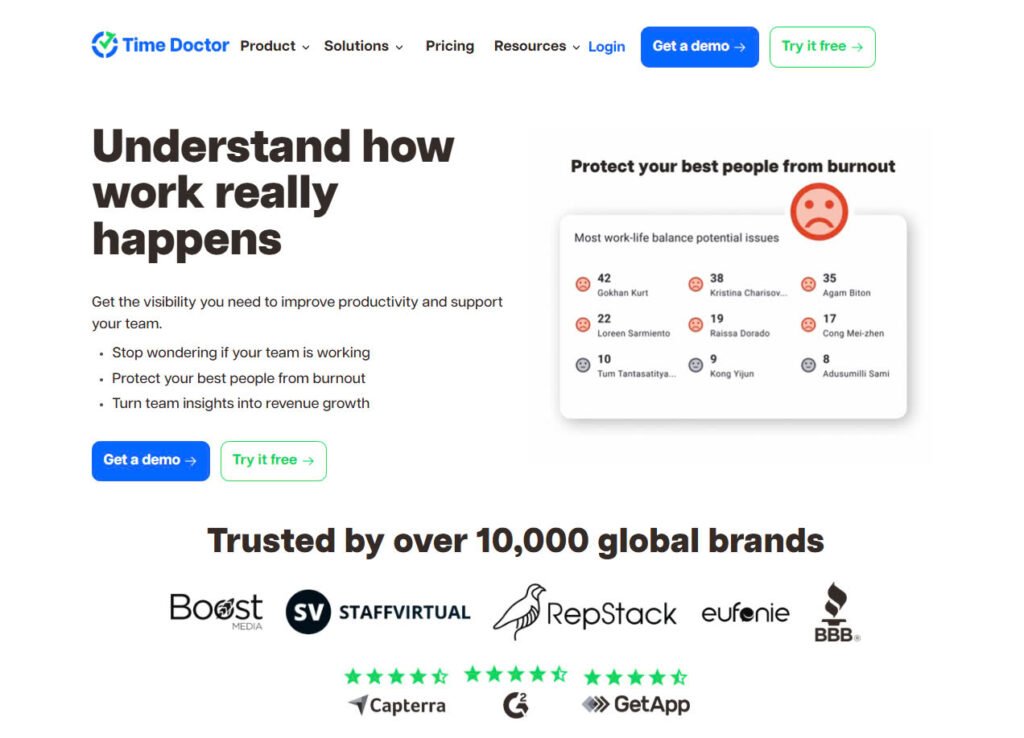
Content and Resources
The website offers a comprehensive Help Center with FAQs, tutorials, and setup guides, accessible via timedoctor.com/help. A YouTube channel, linked from the site, provides video walkthroughs (e.g., “Getting Started with Time Doctor”), ideal for visual learners. The blog covers topics like remote work and time management, adding value for prospects. Case studies, such as SmartBuyGlasses’ 30% productivity increase, demonstrate real-world impact but could represent more industries.
User Experience
The website is optimized for lead generation, with prominent CTAs for a 14-day free trial (no credit card required, Premium plan features) and demo bookings. The signup process is simple, taking ~10 minutes for admins and ~5 minutes per user. However, some users report billing confusion post-trial, with automatic charges if not canceled. The cancellation process requires navigating to Settings > Billing > Cancel Account, which could be more intuitive.
Product Overview
Time Doctor is a SaaS time tracking and employee monitoring tool that provides detailed analytics for productivity optimization. It targets freelancers, small to medium-sized businesses (SMBs), and enterprises, particularly those with distributed teams. The 2025 pricing plans—Basic ($6.70/user/month), Standard ($11.70/user/month), Premium ($16.70/user/month), and Enterprise (custom)—offer tiered features, verified from timedoctor.com/pricing. Below is a detailed breakdown.
Key Features by Pricing Plan
- Basic Plan ($6.70/user/month annually, $8/month-to-month):
- Features: Automatic time tracking, projects & tasks report, timeline report, screenshots, online/offline tracking, knowledge base access.
- Best For: Freelancers or small teams needing core time tracking and basic monitoring.
- Limitations: No integrations, scheduling, or advanced analytics.
- Standard Plan ($11.70/user/month annually, $14/month-to-month):
- Features: Everything in Basic, plus schedule & attendance tracking, time approvals, activity summary, web & app usage reporting, productivity ratings, leave & break tracking, work-life balance analytics, real-time notifications, 60+ integrations (e.g., Trello, Slack, Jira), upgraded support.
- Best For: SMBs seeking productivity insights and integrations.
- Limitations: Lacks advanced monitoring like video recording or SSO.
- Premium Plan ($16.70/user/month annually, $20/month-to-month):
- Features: Everything in Standard, plus unusual activity reports, mouse jiggler/clicker detection, irregular keyboard activity tracking, internet connectivity tracking, video screen recording, dedicated success manager, executive dashboard, automatic user provisioning, historical data storage, open API access, single sign-on (SSO), client login access.
- Best For: Larger businesses needing comprehensive analytics and monitoring.
- Limitations: Privacy concerns with video recording and activity tracking.
- Enterprise Plan (Custom Pricing):
- Features: Everything in Premium, plus private cloud deployment, customizable BI dashboards, custom pricing/contract terms, guided implementation, professional services/custom development.
- Best For: Enterprises requiring tailored solutions and scalability.
- Limitations: Pricing opacity requires direct vendor contact.
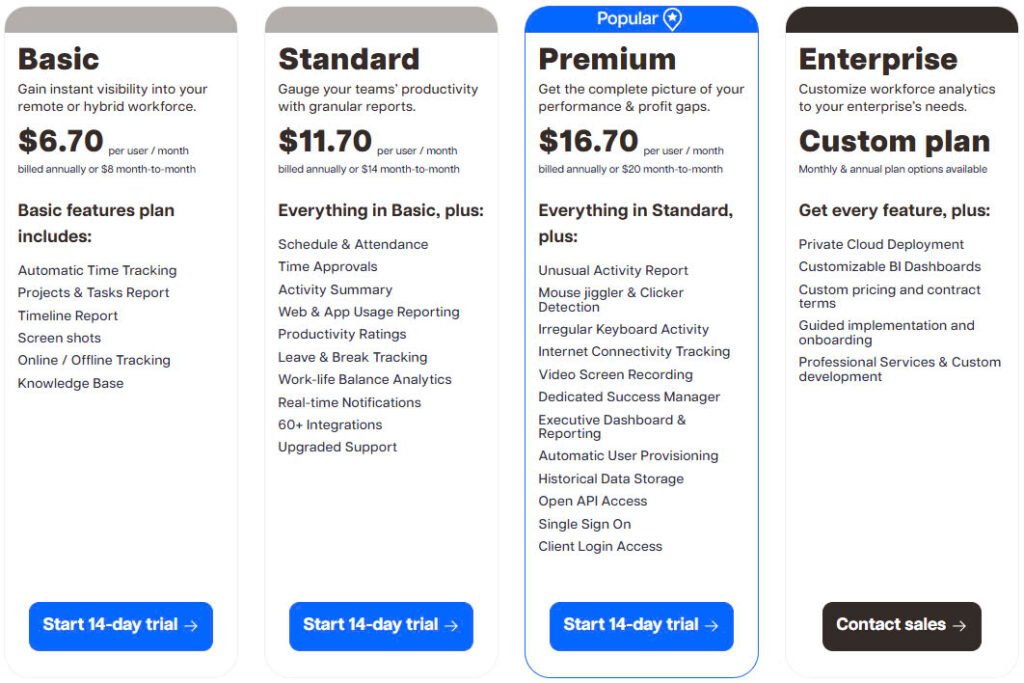
Additional Features
- Time Tracking: Tracks time to the second for tasks, projects, and clients, with offline tracking and manual edits (all plans).
- Employee Monitoring: Screenshots (Basic+), video recording (Premium), and activity tracking (web/app usage, keyboard/mouse) provide proof of work but raise privacy concerns.
- Analytics: Productivity ratings, work-life balance metrics, and unusual activity detection (Premium) help identify inefficiencies.
- Integrations: Over 60 integrations (Standard+), including Asana, Jira, Slack, and payroll tools like Gusto, streamline workflows.
- Client Billing: Client login access (Premium) offers white-labeled transparency for billable hours, ideal for agencies.
- Payroll: Customizable payroll (Standard+) supports hourly or fixed salaries, multiple currencies, and integrations with PayPal and Gusto.
Pricing Analysis
The 2025 pricing, verified via timedoctor.com/pricing, is competitive:
- Basic ($6.70-$8/user/month): Cost-effective for solo users but limited for teams.
- Standard ($11.70-$14/user/month): Balances features and cost for SMBs.
- Premium ($16.70-$20/user/month): Justifies its price with advanced tools but may be excessive for smaller teams.
- Enterprise (Custom): Scalable but lacks upfront pricing clarity.
Annual billing offers two free months (16.6% discount), and a 14-day free trial includes all Premium features. Payments are accepted via Visa, Mastercard, American Express, and Discover, with sales tax applied in certain regions (visible at checkout). Cancellation is available via Settings > Billing, but users report occasional billing disputes post-trial.
Strengths
- Tiered Flexibility: Four plans cater to diverse needs, from freelancers to enterprises.
- Actionable Analytics: Productivity ratings, work-life balance reports, and bottleneck detection drive efficiency (22% average productivity increase).
- Extensive Integrations: 60+ integrations (Standard+) enhance workflow compatibility.
- Client Transparency: White-labeled client login (Premium) builds trust for billable work.
- Compliance: ISO 27001, GDPR, HIPAA, and SOC 2 certifications ensure data security.
Weaknesses
- Privacy Issues: Screenshots, video recording, and activity tracking (Premium) may feel invasive, with a 2024 French CNIL fine for excessive surveillance highlighting risks.
- Cost Scaling: Per-user pricing can be expensive for large teams (e.g., Premium at $20/user/month for 50 users = $1,000/month).
- Technical Glitches: Desktop app slowdowns and mobile sync issues frustrate users.
- Limited Support: No direct phone support; email/chat responses can take up to 48 hours.
- Basic Plan Constraints: No integrations or advanced features, limiting scalability.
User Feedback
- Positive: Users praise accurate time tracking, seamless integrations, and productivity gains (e.g., 30% increase for SmartBuyGlasses). Freelancers value screenshots for client proof of work.
- Negative: Employees report feeling micromanaged due to screenshots and idle alerts. Billing disputes post-trial and desktop app bugs are common complaints.
Who Is Time Doctor For?
- Freelancers: Basic plan suits solo workers tracking billable hours.
- SMBs: Standard plan offers integrations and analytics for growing teams.
- Large Businesses: Premium/Enterprise plans provide advanced monitoring and scalability.
- Agencies: Client login access (Premium) ensures transparent billing.
It may not suit:
- Privacy-Sensitive Teams: Employees opposed to screenshots or video recording.
- Budget-Limited Startups: High costs for multiple users.
- Businesses Needing GPS: No location-based tracking.
Conclusion
The Time Doctor website (timedoctor.com) effectively communicates its value through a modern design, rich resources, and clear CTAs, though the pricing page could be more concise. The 2025 pricing plans—Basic ($6.70-$8), Standard ($11.70-$14), Premium ($16.70-$20), and Enterprise (custom)—offer robust features for productivity and billing, verified via timedoctor.com/pricing. Strengths include analytics, integrations, and compliance, but privacy concerns, technical issues, and scaling costs are drawbacks. Time Doctor excels for businesses prioritizing remote team productivity and client transparency, but users should test the 14-day free trial and review billing terms carefully. For details, visit timedoctor.com/pricing.
